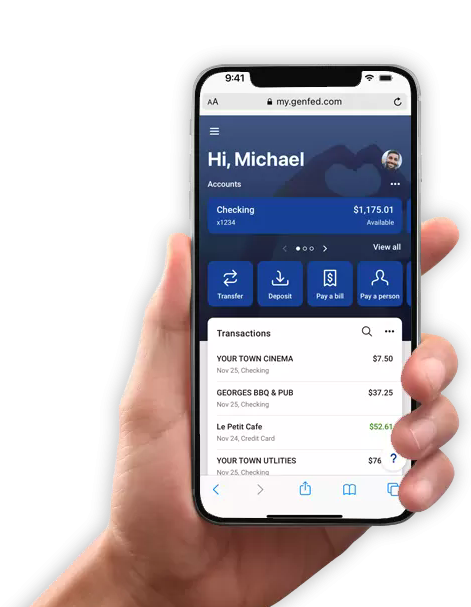Credit Card Login Inactive
Home > Borrow > Credit Cards > Credit Card Login Inactive
Website/Mobile Credit Card Login is Moving
There is a new, easier way to access your credit card information right inside of online banking!
The Mastercard login from the yellow tab at the top of genfed.com will be removed on Friday, February 28. If you have this link saved, please remember to delete your bookmark. The GenFed cards app will continue being available for a while longer.
Please access your Mastercard account through online or mobile banking (review the online banking enrollment information at the bottom of this page if you have not yet enrolled) and follow the steps below for the same experience you have been used to at the Mastercard log in site. See further below for more information about how to access these services even more easily right inside of GenFed's online banking!
1. Log into online banking and navigate to the dashboard, enter 'credit balance' area
2. Choose your card from the list
3. Select 'Card Management'
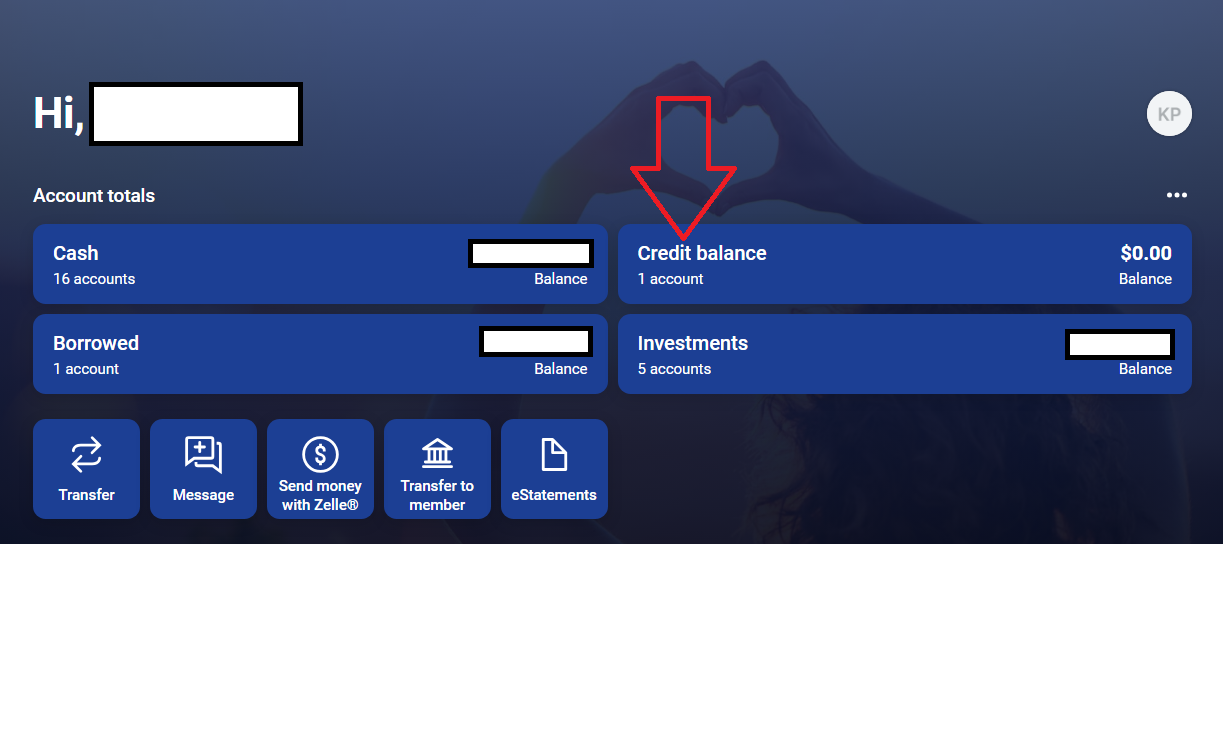
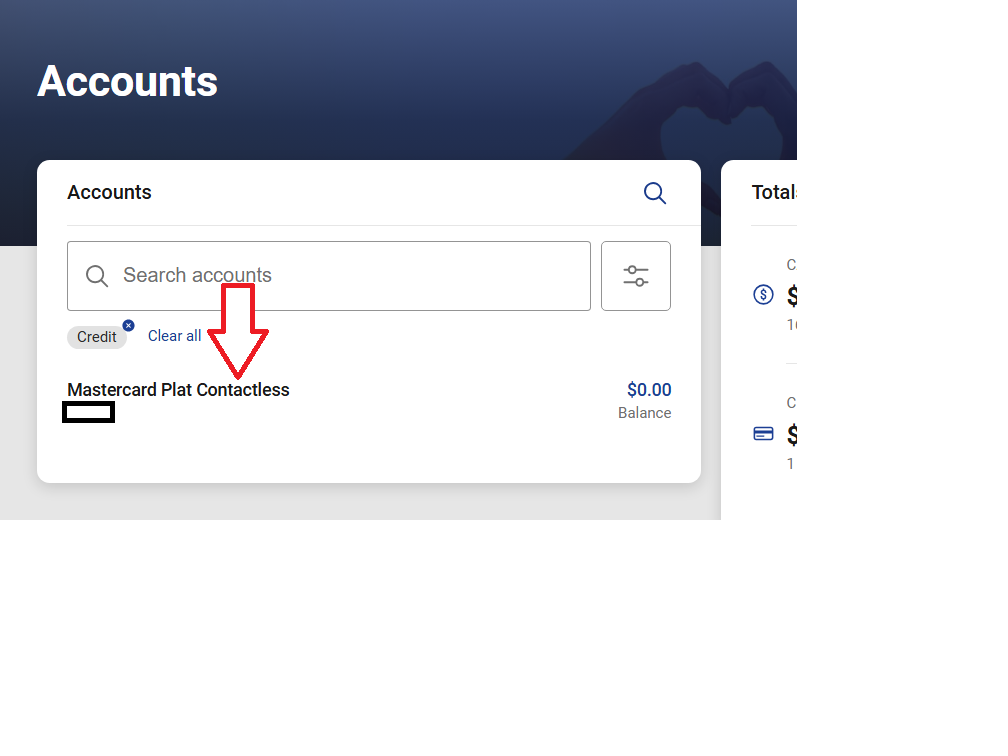
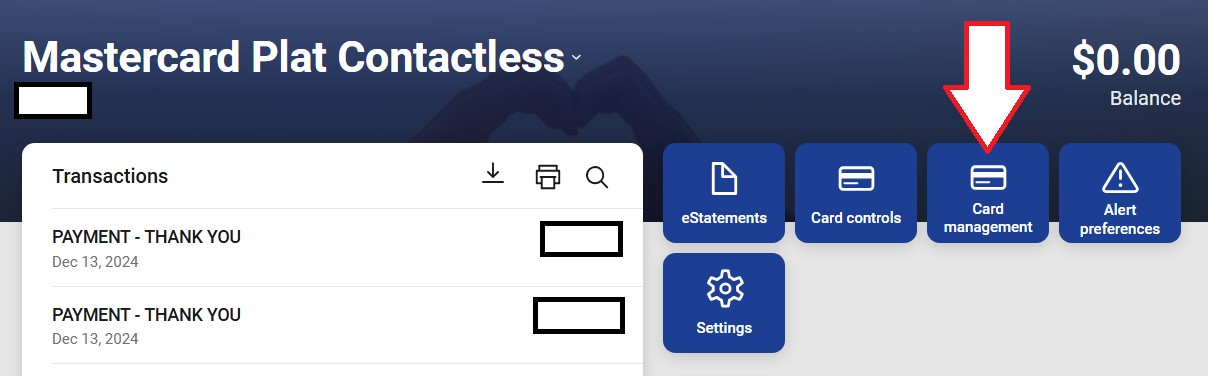
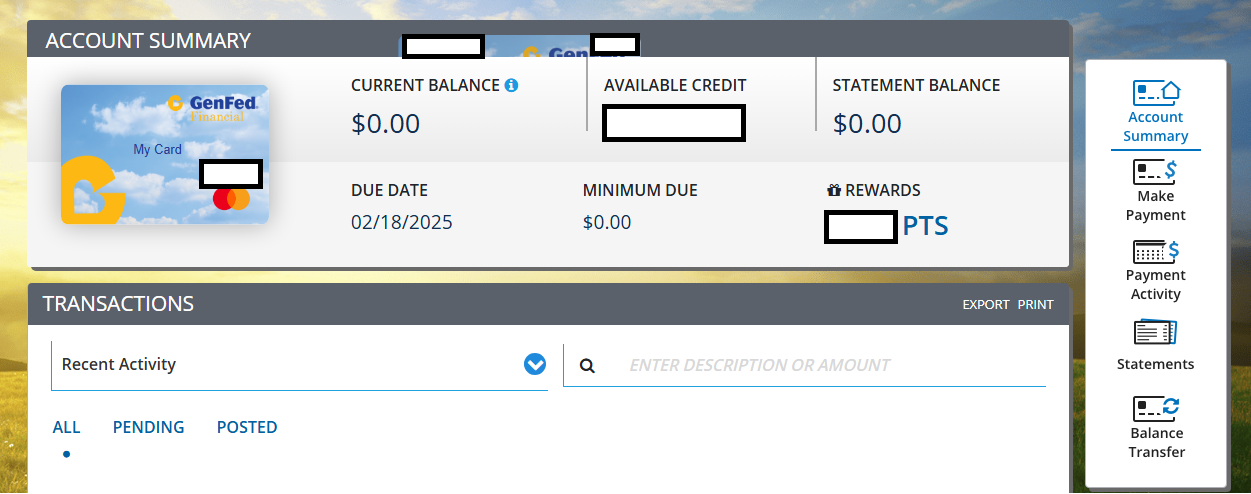
GenFed's online banking offers many of the services you are used to at this link as well. Instead of continuing into 'card management' try using the 'card controls' option (also available from the menu on the left) to reorder a card, report a card lost or stolen, activate a new card or place a travel notice on your card. You can also lock and unlock your card in this section.
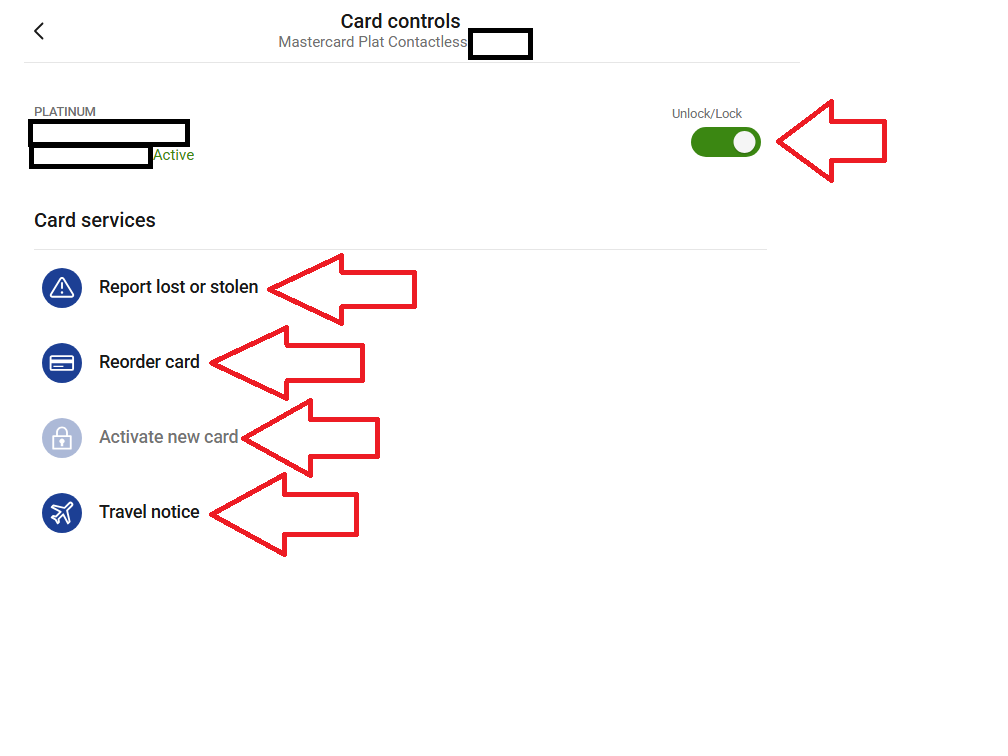
We hope to offer balance transfers and establishing alerts inside of online banking during 2025! Thank you for your continued support and patience as we continue building our bright futures with heart!
Download the new app or visit the online banking log-in tab at genfed.com and make sure to select 'First Time User' to re-enroll. Your old username and password will not work.
Find online banking enrollment instructions here, or visit our webpage for more information. Or, just watch this video!